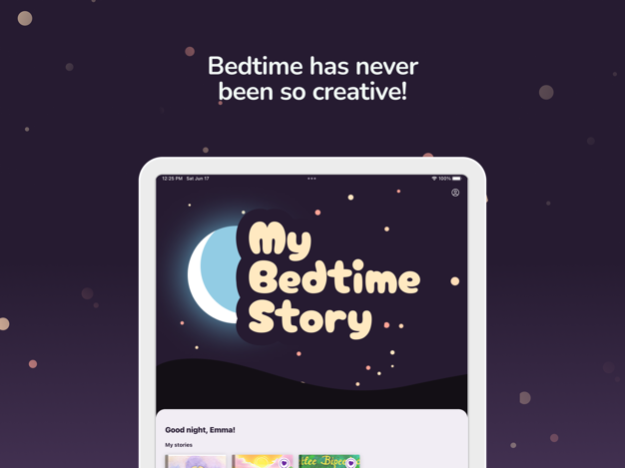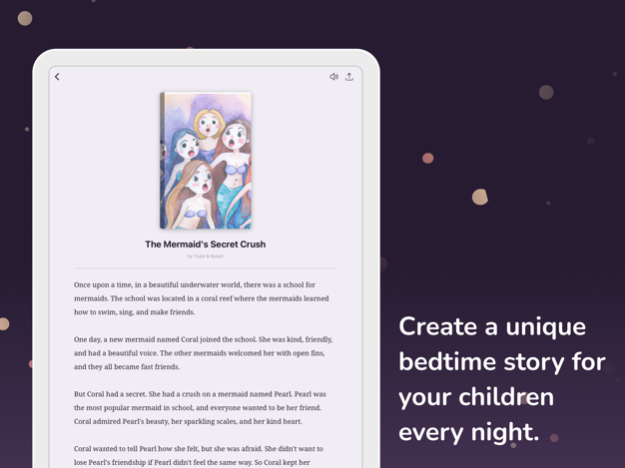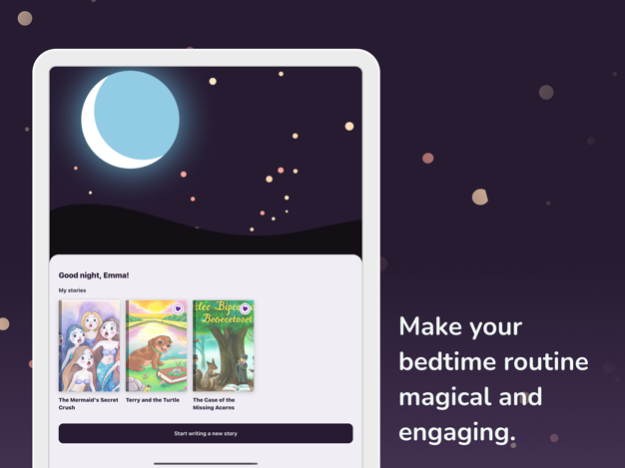My Bedtime Story: AI Stories 1.0.3
Free Version
Publisher Description
Tired of the same old bedtime story? Create something unique with My Bedtime Story! In seconds, you and your kids can make a bedtime story about anything you desire.
My Bedtime Story is an app that helps you the parent create custom bedtime stories in minutes using AI. With a variety of story prompts to choose from, you can pick the characters, setting, and plot, and the app will provide unique suggestions to create a one-of-a-kind story. Parents can also add their own moral to the story. My Bedtime Story is suitable for children of all ages and provides a fun and engaging way for kids to develop their creativity and imagination. Users can save the stories they create and revisit them at any time.
The app supports families with multiple kids with the ability to create profiles and switch between them when you're creating the stories together.
You can even share the stories you love with friends and family and keep the fun going.
How does My Bedtime Story work?
Users can choose from a variety of story prompts, and the app will provide AI-generated suggestions to help create a unique story. Users can then edit and customize the story as they see fit.
Can I create my own stories or do I have to use the AI suggestions?
Yes, users can create their own stories if they prefer. The AI-generated suggestions are provided as a starting point and users can customize and edit the story as they see fit.
Can I save the stories I create on My Bedtime Story?
Yes, users can save the stories they create on My Bedtime Story. The app allows users to save their stories and revisit them at any time.
Nov 27, 2023
Version 1.0.3
Bug fixes and story improvements
About My Bedtime Story: AI Stories
My Bedtime Story: AI Stories is a free app for iOS published in the Kids list of apps, part of Education.
The company that develops My Bedtime Story: AI Stories is Yon Bergman. The latest version released by its developer is 1.0.3.
To install My Bedtime Story: AI Stories on your iOS device, just click the green Continue To App button above to start the installation process. The app is listed on our website since 2023-11-27 and was downloaded 2 times. We have already checked if the download link is safe, however for your own protection we recommend that you scan the downloaded app with your antivirus. Your antivirus may detect the My Bedtime Story: AI Stories as malware if the download link is broken.
How to install My Bedtime Story: AI Stories on your iOS device:
- Click on the Continue To App button on our website. This will redirect you to the App Store.
- Once the My Bedtime Story: AI Stories is shown in the iTunes listing of your iOS device, you can start its download and installation. Tap on the GET button to the right of the app to start downloading it.
- If you are not logged-in the iOS appstore app, you'll be prompted for your your Apple ID and/or password.
- After My Bedtime Story: AI Stories is downloaded, you'll see an INSTALL button to the right. Tap on it to start the actual installation of the iOS app.
- Once installation is finished you can tap on the OPEN button to start it. Its icon will also be added to your device home screen.